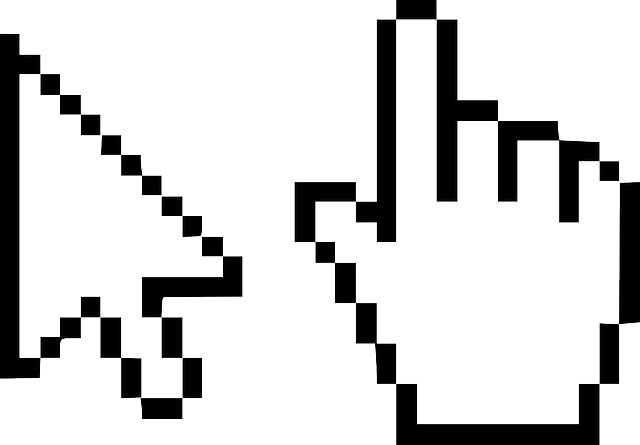
Considering how many videos end up being published online, it should come as no surprise that people often want to save videos in formats that are ‘web-friendly’. However before you can do that you first need to understand that a ‘web-friendly’ format can mean several different things.
To put it simply there are several ways that you could choose to publish a video online, and each of them will require a different approach to find a good ‘web-friendly’ format to be used:
Publishing videos on social media or online video sharing platforms
Many online platforms nowadays technically support multiple formats, but the best format to use is always the one they recommend. For example if you’re uploading to YouTube you should follow its recommended settings.
The main reason to use the format that is recommended is so that the platform doesn’t need to transcode the videos once again. Transcoding videos repeatedly can cause some of the data to be lost, and that isn’t ideal.
Most platforms use MP4 with H.264 however, which makes it a convenient starting point.
Self-hosting videos on a website
If you’re self-hosting videos then your main concern will be bandwidth. As you’re probably aware video files can get quite large, and that is going to have to be borne by your webhost’s bandwidth.
In such cases the format that you choose should be able to compress the video sufficiently and must be supported by the streaming video player that you’re using. For example H.265 (i.e. HEVC) may be able to compress videos more than H.264, but it is not supported by most browsers.
For now MP4 with H.264 is a good option, or WebM with VP9 may be preferable. Other formats such as AV1 may eventually become viable as well.
Distributing videos via file transfer or email
Assuming you’re going to be distributing videos via file transfer or email, the file size is an important factor. For email it is often prohibitively important, as most email platforms have strict attachment limitations.
With that in mind the compression that you use should be considered carefully – but so should compatibility. A ‘safe’ format would be MP4 with H.264, but if you want you could look at other formats with better compression and see if they’re compatible enough.
Starting to see how ‘web-friendly’ formats can differ quite a bit? There are lots of different criteria that you can choose when picking a format, such as streaming support, compression, compatibility, and so on. In most cases you will want to convert WMV to MP4, and the same applies to other formats that aren’t as web-friendly. For example you could use Movavi Video Converter to do that.
At very least you should now be able to narrow down the web-friendly formats that you may want to use when encoding a video. As you can see there is no single format that is ‘best’, but at the same time you should be able to find the one that is best for your video.

