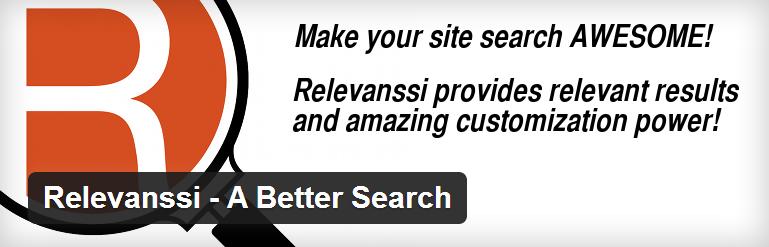Using WordPress as a content management system will not be considered as a powerful management system completely unless and until you got the best search plugin on board. As you do know well that the defaults search tool available isn’t something which brings the best result for you. In order to let you achieve the correct results at par while searching, I have collected the five best search plugins which I feel you have to definitely try it out.
WP Search
The WP Search allows you to control the importance you give to both of the titles and the content. The plugin lets you increase relevancy by keeping a focus on titles and content instead of ordering search results by date.
The plugin along with this, allows you to choose to include attachments, revisions, navigation menu items, comments and categories along with wildcard and Boolean operator support.
Better Search
Better Search replaces the default WordPress search engine with a more powerful search engine as the default WordPress search is limited and it doesn’t give you results based on the title or content of the post, but by date. The plugin supports templates for perfect integration into your blog template.
Features:
- Automatically replaces your default WordPress search with Better Search results
- Search results sorted by relevance. You can also include pages and attachments in the search results
- Fine tune results by changing the weighting of post title and post content
- Option to turn off relevancy based matching. This will sort results by date
- Display a list of popular search terms (daily and overall) on your blog in the form of a heatmap
- Support for a template file for perfect integration into your blog template
- Clean uninstall if you choose to delete the plugin from within WP-Admin
- Works with caching plugins like WP-Super-Cache and W3 Total Cache
Relevanssi
The Relevanssi plugin replaces the default search with a partial-match search which sorts the results based on relevance. The plugin also indexes comments and shortcode content, allowing you to give better results and better presentation of results.
Features:
- Search results sorted in the order of relevance, not by date.
- Fuzzy matching: match partial words, if complete words don’t match.
- Find documents matching either just one search term (OR query) or require all words to appear (AND query).
- Search for phrases with quotes, for example “search phrase”.
- Create custom excerpts that show where the hit was made, with the search terms highlighted.
- Highlight search terms in the documents when user clicks through search results.
- Search comments, tags, categories and custom fields.
- Adjust the weighting for titles, tags and comments.
- Log queries, show most popular queries and recent queries with no hits.
- Restrict searches to categories and tags using a hidden variable or plugin settings.
- Index custom post types and custom taxonomies.
- Index the contents of shortcodes.
- Google-style “Did you mean?” suggestions based on successful user searches.
- Automatic support for WPML multi-language plugin.
- Automatic support for s2member membership plugin.
- Advanced filtering to help hacking the search results the way you want.
- Search result throttling to improve performance on large databases.
- Disable indexing of post content and post titles with a simple filter hook.
Search Everything
The Search Everything plugin allows you to search number of elements which would not be included in a default WordPress search tool. Here are the options included with the plugin:
Features:
- Search Highlighting
- Search Every Page
- Search Every Tag
- Search Custom Taxonomies (new)
- Search Every Category
- Search non-password protected pages only
- Search Every Comment
- Search only approved comments
- Search Every Draft
- Search Every Excerpt
- Search Every Attachment (post type)
- Search Every Custom Field (metadata)
- Exclude Posts from search
- Exclude Categories from search
Live Search
Live Search will add functionality to your WordPress site using the built-in search and jQuery. As soon as visitors type words into your WordPress site’s search box, the plugin queries WordPress, looking for search results which will match on what the user has typed. The functionality to come up with results requires Javascript, but the search box still works normally in case if Javascript is not available.