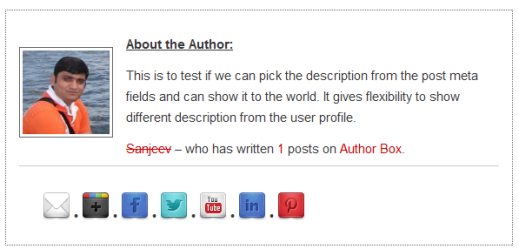
Writing a piece of work and putting the author’s information at the end is an important task, then whether the piece will be written for online work either. An author’s information will includes the byline, social media links and a head shot. While there are plenty of plugins available for the purpose – both free and paid – but in order to make things simple for you, I have collected seven such best free author box WordPress plugins.
WP About Author
- Three border styles to match any theme
- Change background color with easy to use color picker
- Display settings allow you to control when to display author bios
- Display text links or icons to a users social media profiles
Fancier Author Box by ThematoSoup
- Show in posts (above, below, both, none)
- Show in pages (above, below, both, none)
- Show in custom post types (above, bellow, both, none)
- Bio – This is a standard author bio description. It uses your Gravatar image and alows you to put social profile icons
- Latest Posts – Shows number of latest posts you specify and dates
DT Author Box
- Great for those having multiple authors on a WordPress site and want to show author information at the bottom of every post.
- Includes an image, a short bio, an author’s website link and the author’s Twitter.
- Author can upload their own avatar profile image directly.
Social Author Bio
- Fully integrated Google+ authorship (shows Google+ Avatar in search results)
- Added custom field (check box) on edit screen providing the ability to disable of author box on individual pages/posts
- New shortcode [social_bio_icons] which displays only the Social Icons
- Ability to adjust avatar size (admin)
- Choice of location, top or bottom, for automatic placement of Social Author Bio
- Number of custom links increased from 5 to 10
- Added %home% (The home URL) variable to advanced HTML section
Author Box After Posts
- Add Facebook, Google and Twitter custom fields to User Profile page (URLs are nofollow)
- [who has written 100 post] link to the author page with rel=”author”, you just need to link back to the author page on your Google Profile Page to make your authorship information to appear in search results for the content you create. Learn more:http://support.google.com/webmasters/bin/answer.py?hl=en&answer=1408986
- Customize the style by editing the authorboxafterposts.css file
WP Biographia
- Choose when to display a Biography Box; on the front page, in archives, on individual posts, pages, or any other custom post type and in RSS feeds.
- Choose the border style and background colour of the Biography Box
- Choose the amount of user profile information displayed in the Biography Box
- Choose the avatar image size
- Choose to display the Biography Box at the top or the bottom of content (universally)
- Choose to hide the display of the Biography Box for pages, posts and posts/pages on a per user basis
- Choose whether to display the Biography Box in the sidebar of your blog.
Author Box Plugin With Different Description
- Supports custom description to your post and pages, with the custom field author_desc. Default author description is from user profile but if custom field is there it will display the author description from custom field.
- Add Facebook, Google, Linkedin, Youtube, Pinterest and Twitter custom fields to User Profile page (URLs are nofollow).
- Gives you an option to select the contact fields for the user profiles from admin panel.
- Select where you want to show the author box, on the top of the page or at bottom.
- Support for custom CSS, so you can customize your author box display. You can stop loading the Author Box CSS and create a custom tags for your author box.
- [who has written 100 post] link to the author page with rel=”author”, you just need to link back to the author page on your Google Profile Page to make your authorship information to appear in search results for the content you create.
- Option to show social media profile as an image or text, you can select it from Admin Panel.

