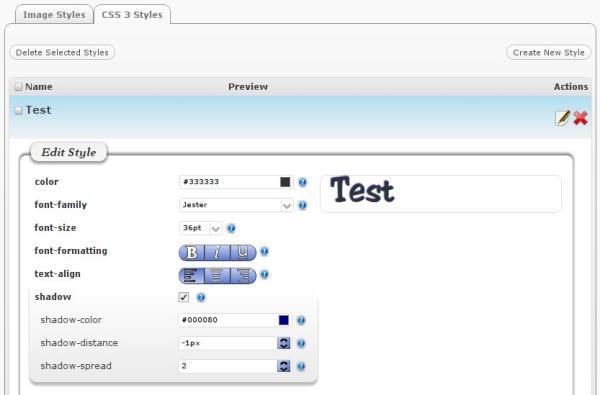With the way, the web trends keep on changing day by day, the use of fonts (different typography) makes a drastic increase in its usage. Custom fonts bring a whole new way the typography evolves in recent times. To have you the best WordPress custom fonts plugins, I have rounded up the four avail best fonts plugins.
Typekit Fonts
- Allows you to embed and use Typekit fonts in your WordPress website without doing any edit.
- The fonts are applied using the font-face standard.
- Compatible with WordPress Multisite.
- Detailed instructions are available on the plugin’s settings page.
- The plugin is designed to function securely with both WordPress and WordPress Multisite.
- If the website is using HTTPS/SSL, the SSL version of the Typekit embed code is automatically used instead.
FontMeister
- Allows you to preview, add and use fonts from the font common sources on the web.
- Pulls fonts from Google Web Fonts, Typekit, Fontdeck and Font Squirrel.
- Written keeping themes in mind.
- Fonts selected are added automatically to font selection drop-downs in the Suffusion theme.
AnyFont
- WPMU/WordPress 3 compatible with full support for multiple sites.
- Font Manager to easily upload truetype or opentype fonts to WordPress
- Easily convert your fonts to webfont formats. (Requires free sign up at FontServ.com)
- FontServ webfonts support all the major browsers including Internet Explorer.
- Character Map to quickly check which characters are available for each font.
- Style Management which allows an unlimited number of different styles to be created.
- Apply font shadows easily using the Style Manager.
- TinyMCE Button for quick and easy insertion of AnyFont styled text into your posts or pages.
- Image Cache for generated images plus browser caching is enabled for images to reduce page load times.
- Cache overview and management tool.
- Easy text replacement options for menus, post titles, page titles, widget titles, blog name and blog description.
- Advanced option which allows you to apply styles to any element or css selector(class name or ID).
- Image replacements are SEO compatible.
- Help icon for every single option to guide you when setting things up for the first time.
- Image Styles support either PHP4+GD or PHP5+Imagick/GD.
- Officially tested on Apache and Microsoft IIS(Windows 2008 R2 Enterprise running IIS 7), but is also known to work with nginx and various other web servers.
WP Google Fonts
- Allows you to easily add fonts to your WordPress theme.
- Easier to use Google’s free service to add high quality fonts to your WordPress powered site.
- Gives you the ability to assign the Google fonts to specific CSS elements of your website from within the WordPress admin.